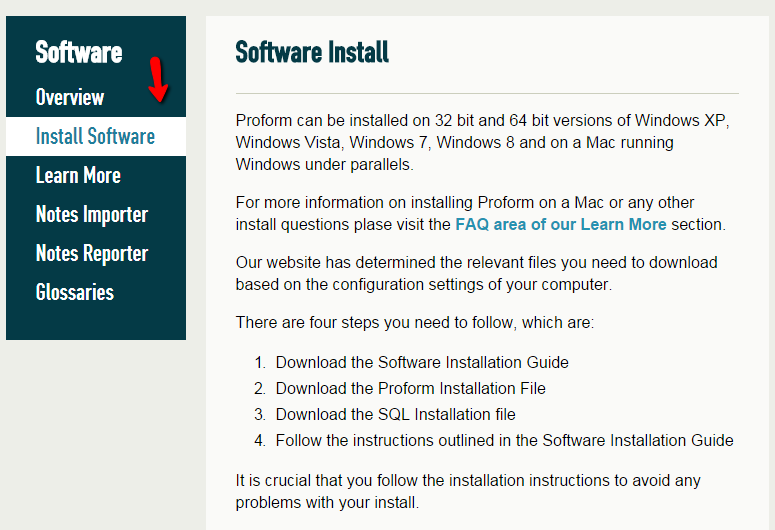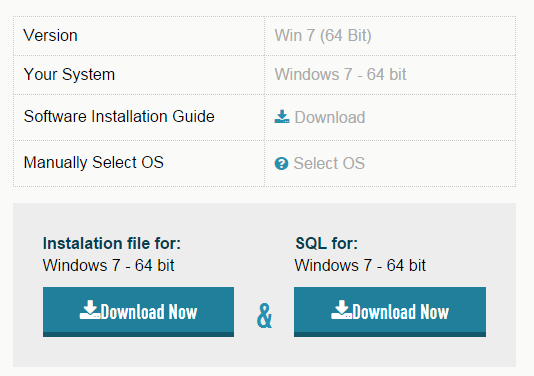Below are instructions how on you can make a copy of the database from main computer to a 2nd computer
On the first computer
1 - Open proform software
2 - From the file menu at the top choose Shutdown Database and Exit
3 - Proform will close
4 - Use My Computer to browse to the folder C:\Program Files\Proform\database (or c:\proformp)
5 - Copy the two files PRODB.ldf and PRODB.mdf onto a external drive or CD or memory stick or a shared network area that the 2nd computre will be-able to see
On the 2nd computer
1 - Open proform software
2 - From the file menu at the top choose Shutdown Database and Exit
3 - Proform will close
4 - Use My Computer to browse to the folder C:\Program Files\Proform\database (or c:\proformp)
5 - Copy the two files PRODB.ldf and PRODB.mdf you saved into this folder
8 - Run Proform and it should now be up-to-date the same as the main computer